From the asset's "Details" section in the sidebar, you can find the Delete button.
"Delete" lets you delete an asset by moving it to the trash bin or removing media which deletes media and MediaInfo from the asset while transforming the asset into a placeholder.
For example, if you have uploaded the wrong media to a placeholder or you have an outdated version of the media file, you may simply remove the media and keep the metadata associated with the asset.
Step by step:
1. Open the asset with the wrong media file
2. Open Details on the right
3. Select Delete and choose "Remove media"
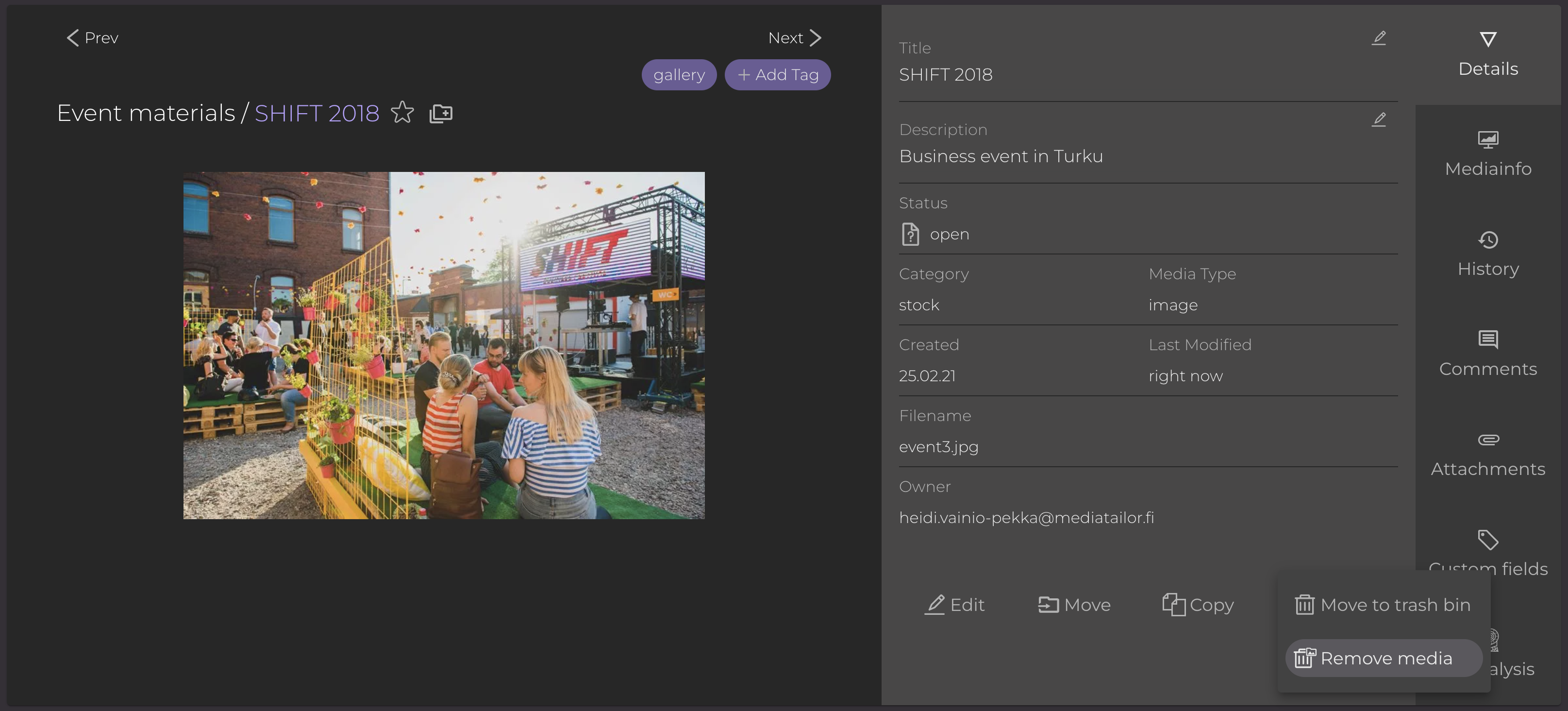 4. The asset becomes a placeholder where you might drop the correct media file. All metadata (besides Mediainfo) is intact.
4. The asset becomes a placeholder where you might drop the correct media file. All metadata (besides Mediainfo) is intact.

Comments
0 comments
Please sign in to leave a comment.